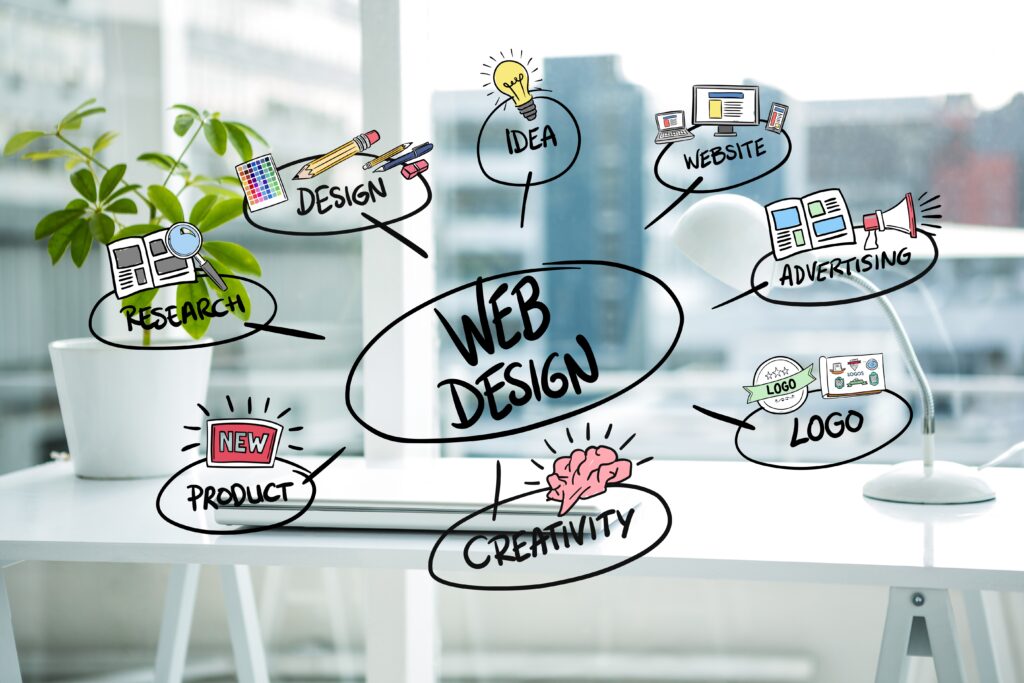Best Top AI Tools for Web Development in 2025

Table of Contents
- Introduction
- Why Use AI Tools for Web Development?
- Key Features to Look for in AI Web Development Tools
- Top 10 AI Tools for Web Development in 2025
- How AI Website Builders Are Transforming Web Development
- Choosing the Right AI Tool
- The Future of AI in Web Development
- Conclusion
- FAQs

1. Introduction
Web development has evolved dramatically, and 2025 is set to be the year of Top 10 AI Tools. AI tools are transforming web development by enhancing coding efficiency, streamlining testing processes, and automating design workflows. Whether you’re building complex platforms or looking for a quick solution with an AI website builder, there’s a tool for every developer.
2. Why Use AI Tools for Web Development?
The demand for fast, efficient, and intelligent web solutions is at an all-time high. AI tools for web development help:
- Automate repetitive coding tasks.
- Detect bugs in real-time.
- Generate responsive UI/UX components.
- Create websites from scratch using AI website builder platforms.
Check out our Beginner’s Guide to Web Development to understand the foundation before diving into AI-powered development.
3. Key Features to Look for in AI Web Development Tools
When choosing from the Top 10 AI Tools, consider these:
- Natural language processing for code generation.
- Compatibility with frameworks like React, Angular, or Vue.
- Integration with your existing development environment.
- Access to AI website builder features for visual editing.
- Performance optimization and SEO suggestions.
Want your site to be fast too? Explore how to Boost WordPress Website Speed Without Plugins.
4. Top 10 AI Tools for Web Development
Here are the Top 10 AI Tools every developer should try:
1. GitHub Copilot
Auto-completes code using OpenAI.
Great for beginners and pros alike.
Use it with VS Code for maximum efficiency.
How to use: Install the GitHub Copilot extension from the Visual Studio Code Marketplace. Once installed, start typing and suggestions will appear inline.
2. Tabnine
Learns from your codebase to give intelligent suggestions.
Offers both cloud and local AI models.
How to use: Start writing code in your preferred editor—Tabnine will analyze your context and provide smart suggestions.
3. CodeWhisperer (AWS)
Integrates seamlessly with AWS services.
Ideal for serverless and cloud-based apps.
How to use: Install the AWS Toolkit in your development environment (such as VS Code), sign in to your AWS account, and activate CodeWhisperer.
4. TeleportHQ
A visual AI website builder with exportable HTML/CSS.
Ideal for frontend prototyping.
How to use: Design your layout visually on TeleportHQ’s platform, then export the HTML/CSS or integrate it into your development stack.
5. Builder.io
Allows drag-and-drop site creation.
Excellent for marketers and developers.
How to use: Open the Builder.io visual editor, drag components into your page, and tweak the design or embed custom code if needed.
6. Durable
Best AI website builder for small businesses.
Generates copy, layout, and even SEO tags.
How to use: Enter your business type and name, and Durable will auto-generate an entire site, including content and branding suggestions.
7. Uizard
Transforms sketches into code.
Super useful for UI/UX-focused projects.
How to use: Upload your hand-drawn sketch or wireframe—Uizard will convert it into a functional digital design.
Learn more about UI/UX from this Google UI/UX Free Course Guide.
8. Snyk
Scans code for vulnerabilities using AI.
Keeps your apps secure and compliant.
How to use: Install the Snyk extension in your IDE or connect it to your GitHub repository to monitor vulnerabilities continuously.
9. DeepCode (by Snyk)
Real-time bug detection.
Optimizes code automatically.
How to use: Use it through the Snyk platform or compatible IDEs. It will analyze your code in real-time and suggest fixes.
10. Framer AI
A next-gen ai website builder that generates responsive designs from prompts.
Ideal for startups and landing pages.
How to use: Type a design prompt like “A landing page for a bakery.” Use the editor to customize fonts, images, layout, and interactions.
All these Top 10 AI Tools are pushing boundaries in how AI tools for web development are perceived.
5. How AI Website Builders Are Transforming Web Development
AI website builder platforms are no longer just for non-coders. In 2025, they’re used by developers to:
Generate fast-loading sites.
Build landing pages with SEO-optimized content.
Reduce time spent on repetitive layouts.
If you focus on layout, don’t miss our Responsive Website Design Tips.
6. Choosing the Right AI Tool
When choosing from the Top 10 AI Tools, consider:
Your project size and timeline.
Desired level of automation.
Team collaboration features.
Running a freelance business? Check out our list of Top 10 Freelancing Skills to pair your AI knowledge with profitable services.
7. The Future of AI in Web Development
By 2026, we might see full-site deployment via AI. Predictions include:
Zero-code full-stack platforms.
AI integrating directly into CMS like WordPress.
Increased use of AI website builder tools in eCommerce and enterprise sites.
Learn which themes work best with builders by exploring the Best WordPress Themes.
8. Conclusion
The Top 10 AI Tools for 2025 are not just helpful – they’re essential. Whether you’re coding from scratch or using an AI website builder, the future of web development is smarter, faster, and more accessible. Don’t wait to upgrade your toolkit – embrace the power of AI tools for web development.
Explore more on Web Design Tips or our Web Design Services to enhance your development journey.
❓ Frequently Asked Questions
Q1. What are the best AI tools for web development in 2025?
A: Tools like GitHub Copilot, Builder.io, and Durable are among the Top 10 AI Tools.
Q2. Are AI website builders suitable for developers?
A: Yes, modern AI website builder platforms offer deep customization and code export features.
Q3. How do I optimize my website for SEO using AI?
A: Try using tools that suggest on-page fixes or check our SEO Boost with On-Page & Off-Page SEO.
Q4. Which is better: Claude 4 or ChatGPT for developers?
A: We compared them in Claude 4 vs ChatGPT in 2025.
Explore more articles:

Maryam Ahmed
Hi! I’m Maryam Ahmed, a passionate Web Designer and Developer with over 2 years of experience. I specialise in creating custom websites – from simple and elegant designs to fully dynamic and animated sites
ABOUT ME !!

Maryam Ahmed
With a passion for modern design and functionality, I create custom websites that are visually appealing, dynamic, and SEO-friendly. From personal blogs to business platforms, I bring your vision to life with creative design and expert development.
RECENT POSTS

Top Web Design Services for Modern Businesses

10 Web Design Tips to Make Your Website Stand Out in 2025

Website Development Basics: A Simple Guide for Beginners