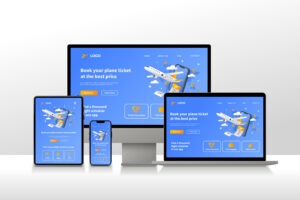How to Find Website Title That Ranks and Converts!
Table of Contents
When it comes to your website title, it’s an often underestimated element that plays a crucial role in shaping your website’s visibility.
A great title doesn’t just make your site more appealing to users, but it also directly impacts how well your site ranks on search engine results. Many developers and even experienced website owners struggle to find and create suitable titles, not realizing that a strong website title is vital for boosting your SEO efforts.
In this guide, we’ll walk you through how to find the best website title and address the common issues you might face. You’ll also discover how to use your title to enhance your user experience and make your website more effective overall.
So, let’s dive into the instructions on how to handle this important task!
how to get traffic to your website without social media (Quick Answer)
Look at the browser tab where the website title is displayed.
Right-click on the webpage and select “View Page Source” or “Inspect”.
In the HTML source code, find the <title> tag to view the website title.
Use online tools like SEO chat tools or browser extensions to quickly fetch the site title.
Understanding Website Titles
When you dive into web design and SEO, you quickly realize that the website title is far from trivial.
It’s actually a fundamental element that carries a lot of weight for both users and search engines. Often referred to as the Title Tag, this HTML element is what specifies the web page title in various places such as the browser tab, search engine results (SERPs), and social media shares.
It’s not just a label; it’s a concise summary of your page’s content, offering pertinent information to guide users and improve SEO rankings.
Whether you’re choosing the right CMS for your website or considering custom website design costs, the title plays a huge role in attracting attention and driving traffic.
Step-by-Step Guide to Finding a Website Title
To find website titles, it’s important to know that they aren’t always directly visible on the webpage.
However, finding them is straightforward if you use the right guidance. A few common ways to uncover the website title include using browser tools, checking the page’s source code, or leveraging online tools and extensions.
These methods are efficient ways to discover website ownership information or uncover hidden website elements, allowing you to find the title even when it’s not immediately obvious.
1. Using Browser Tools

A simple way to find website title is by using your browser. The title is usually displayed at the top of the browser window or tab.
For example, in Internet Explorer, the title appears as the name of the tab, while in browsers like Chrome or Firefox, it’s typically shown in the upper left corner of the webpage.
However, the title is not displayed directly on the webpage, since it’s more of a behind-the-scenes HTML element. If the title is too long, it might get cut off due to limited space on the tab. In this case, a second method to retrieve the precise title is by viewing the source code of the page.
Steps:
Open the webpage you want to check in your browser.
Look at the top of the browser window or tab to view the website title.
If the title is cut off, consider checking the source code for the precise title.
2. Viewing Source Code

Viewing source code might seem intimidating, but it’s actually an easy and valuable skill to learn. The HTML code behind a webpage is what builds the web page you see in your browser. To find the website title, you can use a simple method by opening the source code of the page.
Steps:
Right-click on an empty part of the page and select ‘View page source’ or ‘Inspect element’ from the context menu.
This opens a new tab with the raw HTML of the page.
Look for the ‘<title>’ tag, which contains the title of the webpage between the HTML tags.
This method gives you the exact, full version of the title, even if it is cut off in places like the browser tab.
3. Using Online Tools and Extensions
Common Issues When Finding a Website Title
Even though it’s simple to locate a website title, there are some issues that can turn what should be an easy task into a daunting challenge. You may face difficulties like missing titles or duplicate titles, which can confuse search engines and affect your SEO efforts. Additionally, incorrect formatting or title inconsistencies may cause the title tag to display incorrectly, making it harder to find or display on the web page. These formatting problems can sometimes make the title appear differently in search engine results, which could impact your site’s visibility.
Tips for Creating Effective Website Titles
When creating a website title, it’s important to keep in mind factors like length considerations, keyword inclusion, and ensuring the title is unique and descriptive.
A good title should be concise but still give clarity about the page’s content. It’s also important to consider SEO to make the title more discoverable by search engines and appealing to users.
By focusing on these elements, you can optimize the title tag for relevance, boosting your page’s visibility and making it easier to find.
What is a Website Title Example?
A website title is the name of your site that appears in browsers and helps users decide if the site suits their needs. For example, the site title of SiteSaga is ‘SiteSaga – The Best Resource to Help You Make a Website’. This title gives users a clear idea of what the site offers and helps the right audience find it. A perfect title can drive more visitors to your site by making it easier to understand its purpose.
What is my site title?
Your site title is the name that identifies your site. It could be your personal name, a business’s name, the name of your blog, or your personal brand. The site title usually appears in the header or the top corner of each page of your website. If you prefer, you can replace the site title with a logo for a more visual representation of your brand.
Is the website title in the URL?
In some cases, the website title is included in the URL, but it depends on the default setting.
For example, in WordPress, the slug, which is the final section of the URL, often reflects the page title. However, there may be times when you don’t want the page title to appear in the URL, especially if you have a very long page title and prefer a short URL. In such cases, you can customize the web address or slug to be more concise without including the title.
Conclusion
In conclusion, finding the website title is an essential step for both SEO and enhancing the user experience. Whether you use browser tools, view source code, or online tools and extensions, it’s important to know where and how to locate your site’s title. By creating a concise, descriptive, and SEO-friendly title, you can ensure better visibility and help attract the right audience to your site.

Maryam Ahmed
Hi! I’m Maryam Ahmed, a passionate Web Designer and Developer with over 2 years of experience. I specialise in creating custom websites – from simple and elegant designs to fully dynamic and animated sites
ABOUT ME !!

Maryam Ahmed
With a passion for modern design and functionality, I create custom websites that are visually appealing, dynamic, and SEO-friendly. From personal blogs to business platforms, I bring your vision to life with creative design and expert development.
RECENT POSTS

Top Web Design Services for Modern Businesses

10 Web Design Tips to Make Your Website Stand Out in 2025

Website Development Basics: A Simple Guide for Beginners

Why Your Social Media Marketing Strategy Isn’t Working

Master UI UX Design with Google and the Best Free Courses Online.

Best WordPress Themes for Modern Business Websites