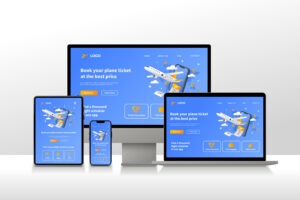Find Out Who’s Behind Any Website in Seconds

Understanding Website Essentials: From Ownership to Hosting
When I built my first website, I quickly realized how important it was to know every single detail about it—not just the design or content, but the background too. Whether you’re a business owner, a researcher, or just curious, you’ll often want to find out who the owner is, what domain it’s on, where it’s hosted, and which services or platforms it’s using. Using a whois lookup can give you information such as the name, email, and registration details of the registrant, along with the domain registrar, admin, and technical support contact. Sometimes, privacy settings or proxy protection may hide this public record, but even then, tools provided by ICANN can be a helpful route to track a person or organization behind the site.
From my own experience, I’ve often had to check the IP address, server location, and DNS setup to understand the infrastructure of a particular web service. Using online utilities, I could run a traceroute, resolve the address, and map the geolocation of the host. This is useful when analyzing whether a site is on shared hosting with other websites (known as neighbors) or has a dedicated hosting provider. In some cases, especially when dealing with international websites, it’s important to see if the site is accessible from China, considering the firewall, censorship, and connectivity restrictions within that region. You can test availability, detect if it’s blocked, and examine the global reach across mainland and external locations.
As a final note, a question I’m often asked is: What is the ideal number of pages for a website? Honestly, there’s no magic number—it depends on your content, CMS like WordPress or Gatsby, your framework, and whether your platform is built for blogs, e-commerce, or portfolios. But the key is ensuring that each page serves a purpose, aligns with your technology stack, and works well with your front-end and back-end goals. With themes, plugins, ads, and even ad networks like AdSense or Media.net integrated for monetization, the right analysis of trackers, programmatic banners, or affiliate sources can make your site a successful publisher hub. Always use reverse lookup, checkers, and reporting tools to analyze your accounts, advertising earnings, or platform performance.
How to Find Information About a Website
When I first started working with clients from Turkey, Egypt, and even China, I had to determine whether a website was actually accessible in those countries or just showing cached pages. A quick Ping test often gave the results I needed — anything close to 100% packet loss meant the site was inaccessible in that region. Tools like dnsmap.io and whatsmydns.net helped me check how DNS records were propagating worldwide, revealing if the host was facing any issues with servers in a particular location.
Smarter Tools to Explore Websites Like a Pro
🛰️ Website Accessibility & DNS Propagation Tools
- Ping: Checks if a website is reachable in specific countries (e.g., Turkey, Egypt, China) by measuring packet loss.
- dnsmap.io: Displays how DNS records (A, CNAME, MX, TXT) are propagating worldwide; useful when switching hosts.
- whatsmydns.net: Similar to dnsmap.io; allows real-time checks of DNS across multiple regions to confirm if a site is live.
🧑💻 Owner & Hosting Information Tools
- who.is / whois: Performs a lookup to find a domain’s owner, email, phone, address, registrar, and creation history.
- reversewhois.com: Lets you search for other websites owned by the same person or company.
- whoishostingthis.com: Identifies the current hosting provider of a particular website and related IP Address and server details.
🛡️ Legal and Copyright Monitoring Tools
- chillingeffects.org / Chilling Effects: Offers access to archived copyright complaints, DMCA Notices, and public complaint letters about infringement.
- myip.ms: Gives a comprehensive report including IP Address, location, domain history, and other websites hosted on the same server.
🔧 Technical Stack & Security Inspection Tools
- builtwith.com: Reveals the technology stack, CDN, advertising, tracking, widgets, and mail tools used on a site.
- ssllabs.com: Tests the SSL certificate, showing if it’s trusted, valid, or has any errors in configuration.
- Netcraft: Offers deep insights into host, web server, platform, and security profile, along with change history.
📊 SEO, Competitor Analysis & Traffic Tools
- semrush.com / SEM Rush: Helps you analyze a competitor’s keywords, organic traffic, rank, and competing domains.
- testmysite.io: Measures mobile speed, score, and loading time on 3G, 4G, and modern networks.
- developers.google.com (Page Speed Insights): Provides actionable suggestions to improve site performance across desktop and mobile devices.
📱 Design & Device Testing Tools
- browserstack.com: Allows responsive design testing on real devices, iOS, Android, phones, desktops, and multiple OS versions.
🔄 Monitoring, Automation & Alerts
- Website Monitor (Google Sheets): An open-source, script-based monitoring tool to send alerts for site uptime or status changes.
- Flush DNS / flush cache: Needed when changing DNS or switching hosts to ensure local systems see the updated site.
How do I find the details of a website?
When I need to find information about any website, the first place I check is the WHOIS database. It’s like a digital phone book that shows the owner’s name, contact, and registration history. Just by entering the domain, you get key details like who’s behind it and when it was registered. This public record is especially helpful if you’re trying to trace a suspicious site or simply want to know who’s running a business online. Over time, I’ve learned that this method often reveals more than just the name—it can uncover the full record of a domain’s journey.
How to obtain information from a website?
When I want to obtain information from a website, I usually begin by identifying the target site and noting down important URLs from different pages. Then I make a request to each page to fetch its HTML content. Once the source code is available, I use specific locators to find the required data hidden inside the structure. With practice, I’ve learned to save this information in clean formats like CSV, JSON, or any other structured file, which makes further analysis easier. This whole web scraping process becomes smooth when you understand how the page is built and how to collect what’s useful without overloading the server.
How to find information about a website owner?
To find information about a website owner, I usually start with a domain lookup using a tool like WHOIS, which is completely free and helps uncover who’s responsible for a certain name online. This system is managed by the Internet Corporation for Assigned Names and Numbers, or ICANN, a global nonprofit that coordinates the technical system behind domain ownership. The moment I enter a web address, the tool returns the registrants’ details if available, letting me see not just the owner, but also contact and registration background. Over time, I’ve used this process to verify the authenticity of online businesses and even detect fake sites.
Let’s Build Something Incredible – Your Web Success Starts Here
We don’t just tell you how to grow your web development business—we partner with you to make it happen. Our expert services cover web development, web design, and SEO, delivering fast, responsive websites, stunning visual layouts, and Google-friendly strategies to boost your rankings.
Whether you’re launching a new startup or scaling your existing business, we’re here to bring your digital vision to life.
Let’s create your online success story—together.
📞 Call us: +92 332 3283011
📧 Email: maryamahemd4r@gmail.com
ABOUT ME !!

Maryam Ahmed
With a passion for modern design and functionality, I create custom websites that are visually appealing, dynamic, and SEO-friendly. From personal blogs to business platforms, I bring your vision to life with creative design and expert development.
RECENT POSTS

Top Web Design Services for Modern Businesses

10 Web Design Tips to Make Your Website Stand Out in 2025

Website Development Basics: A Simple Guide for Beginners

Why Your Social Media Marketing Strategy Isn’t Working

Master UI UX Design with Google and the Best Free Courses Online.

Best WordPress Themes for Modern Business Websites