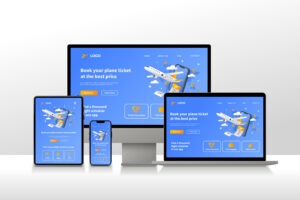Unlock the Secret: How to Find Hidden Links on a Website
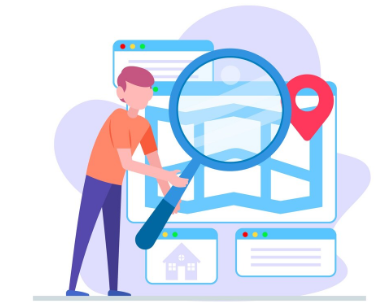
Have you ever wondered about those hidden links that might be lurking on a website? These secret passages can be concealed hyperlinks that aren’t visible to visitors but can still impact your website’s performance. Whether you’re just exploring a website or conducting a deeper SEO audit, these links can be tricky to spot. It’s crucial to identify them because they could be affecting your SEO, security, or overall website performance. If you’re asking yourself, how many pages should a website have to avoid these hidden issues, it’s not just about the quantity—quality matters too.
Uncovering these links can save you from hidden dangers like spam, security breaches, or poor SEO metrics.
How to Find Hidden Links on a Website (Quick Answer)
To find hidden links on a website, right-click and select “View Page Source.” Use Ctrl + F (or Command + F) to search for “<a href” and look for suspicious links. You can also use “Inspect” in developer tools to check for hidden styles like “display: none” or “visibility: hidden.” Disabling CSS styles through browser extensions can make hidden links visible. Alternatively, use online tools to scan for concealed links and generate a report.
View Page Source and search for “<a href.”
Use Developer Tools to inspect hidden elements.
Disable CSS Styles to reveal hidden links.
Use Online Tools to scan for concealed links.
Understanding Hidden Links on Websites
Hidden links are designed to be concealed from users, yet still accessible to search engines. These hyperlinks can be strategically placed in content to manipulate search engine rankings. Often, hidden links are embedded in text or images, and their visibility is reduced through HTML styling or making the text the same color as the background. In some cases, web designers may shrink the text size or place links off the visible part of the page to keep them hidden. While this technique can be used for legitimate purposes like organizing content, it’s frequently exploited as a black hat link building method to gain unfair search engine advantages. The ultimate goal is to make these links virtually invisible to human visitors but still detectable by search engines.
The Purpose of Hidden Links
Hidden links are often used as a tool for manipulating search engine rankings. These links may be undetectable to human users but are still crawled and indexed by search engines. The main goal is to enhance the website’s PageRank, increasing its perceived authority and ultimately boosting its online visibility and keyword ranking. Many times, hidden links are part of a covert tactic to gain unfair advantages in search engine results.
These tactics are commonly used by black hat SEO practitioners who add backlinks to a site without the knowledge or consent of the site owners. These automated bots are often used to target high-traffic platforms, like discussion forums, and exploit security vulnerabilities in order to embed hidden links within existing content. The end result is spamming that can significantly alter the site’s SEO profile.
Types of Hidden Links
- Code-based links: Links hidden through JavaScript and CSS, which only become visible or activated under specific conditions (e.g., when the computer mouse hovers over them).
- Invisible text links: Links made invisible using CSS properties such as display:none or visibility:hidden.
- Image-based links: Links embedded in alt tags of images, or hidden behind tiny, one-pixel images.
- Text-based links: Links hidden within text using techniques like whitespace characters, non-breaking spaces, or zero-font-size text, making them nearly undetectable visually.
These hidden links are still indexed by search engines, impacting SEO, even though they may not be visible to users.
The Impact on SEO
Hidden links can have a serious impact on your SEO. These deceptive practices are considered a form of black hat link building and can lead to penalties from search engines like Google. This can cause a reduction in your website’s online visibility and organic traffic, and in the most severe cases, a site could be de-indexed and removed from the search engine rankings altogether. Over time, Google’s algorithms have been enhanced to identify and distinguish natural backlinks from hidden ones, using nofollow attributes and web signals. This helps in analyzing linking patterns and ensuring the anchor text relevance. If hidden links are detected, they could lead to penalizing websites that engage in unnatural behavior.
On the other hand, Google rewards websites that follow best practices in backlink building, ultimately leading to better rankings. Even if you’re unaware of spammy inbound links on your site, you may still face penalties for low quality and unidentifiable links. Hence, it is important to make sure that all inbound links are clear and visible for both website users and search engines.
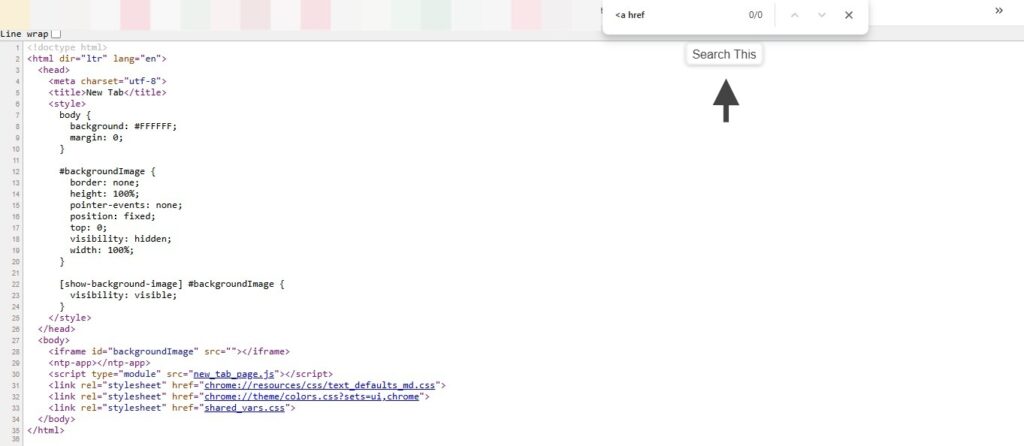
Methods to Discover Hidden Links
- View Page Source: Right-click anywhere on the webpage and select “View Page Source”. This opens the HTML code in a new tab. Press Ctrl + F (or Command + F on Mac) and search for <a href to find hyperlinks. Look for any that seem out of place or suspicious.
- Use Developer Tools: Right-click the element you want to check and select “Inspect” or “Inspect Element”. This shows the HTML and CSS for that part of the page. Check for styles like display: none or visibility: hidden, which hide links intentionally.
- Disable CSS Styles: Some browser extensions allow you to temporarily disable CSS styles, which could make hidden links visible.
- Use Online Tools: There are online tools that can scan websites for hidden elements. They will generate a report showing concealed links on the site.
This approach helps you find links that aren’t easily visible to the eye but still affect the website’s structure.
Detecting Hidden Links on Your Website
Once you’ve grasped the concept of hidden links and their impact on SEO, you might wonder how to find them on your website. There are two main methods for detection: manual inspection of the HTML code and using automated tools like SEO crawlers and link checkers. Each method has its advantages and disadvantages, but a combination of both tends to be the most effective detection strategy. While manual inspection allows you to directly examine the code, automated tools help to scan large websites quickly and thoroughly.
Reporting and Removing Spammy Hidden Links
When you’re unsure How to Get Information About a Website start by checking for any hidden links. These can seriously harm the credibility and online authority of your website. Once these hidden links are identified, it’s essential to report them to Google. Although user reports don’t always prompt direct action, they help Google improve its spam detection systems. But simply reporting these links isn’t enough—you must also remove them to prevent damage to your site. Failing to do so could lead to penalties from search engines, which could lower your search results and expose your website to harmful content. By addressing this, you ensure your site remains clean and trustworthy, boosting your site’s overall quality.
How to find all the links in a website?
- Use Google Search by searching “site:domain.com” to find all indexed pages.
- Check the Sitemap and robots.txt files for listed links on the website.
- Utilize SEO spider tools to crawl and extract all website links.
- Write custom scripting to automate the link discovery process.
- Use ScrapingBee to scrape Google search results for additional links.
How to find unsafe links?
- Use Browser Developer Tools to inspect specific parts of the webpage.
- Right-click on the element and select Inspect or Inspect Element.
- A panel will open showing the HTML and CSS for the element.
- Look for styles like display: none or visibility: hidden to identify hidden links.
- Hidden links might be unsafe or lead to harmful content, so ensure to check for them.
ABOUT ME !!

Maryam Ahmed
With a passion for modern design and functionality, I create custom websites that are visually appealing, dynamic, and SEO-friendly. From personal blogs to business platforms, I bring your vision to life with creative design and expert development.
RECENT POSTS

Top Web Design Services for Modern Businesses

10 Web Design Tips to Make Your Website Stand Out in 2025

Website Development Basics: A Simple Guide for Beginners

Why Your Social Media Marketing Strategy Isn’t Working

Master UI UX Design with Google and the Best Free Courses Online.

Best WordPress Themes for Modern Business Websites