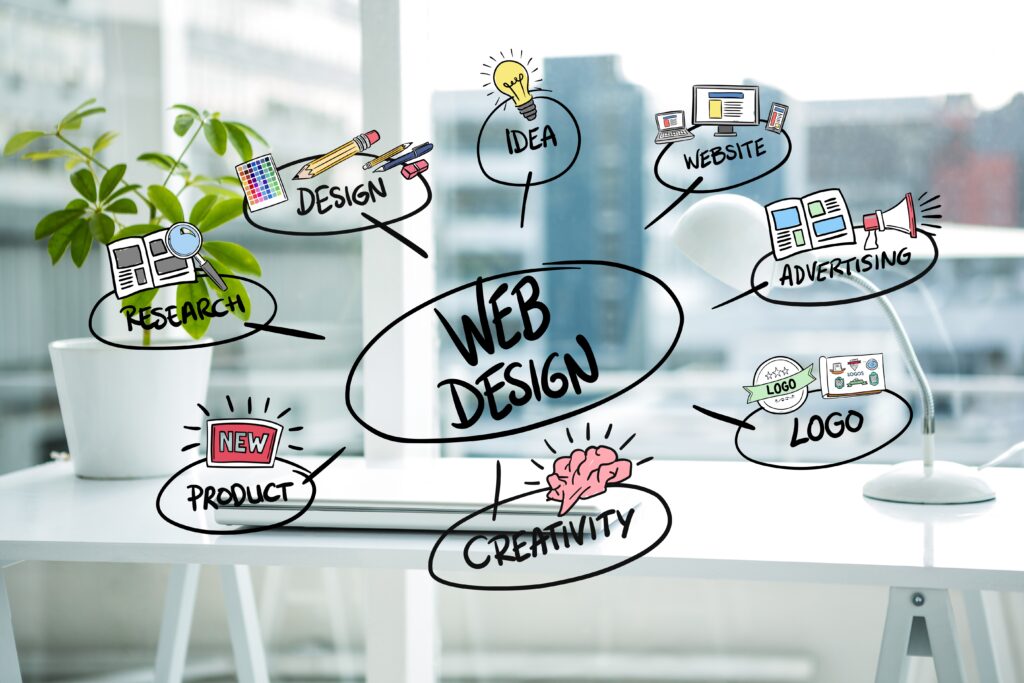Want to Learn Web Development but Not Sure Where to Start?

You’re not alone. In today’s digital world, knowing how websites work is a valuable skill—whether you’re starting a career, building a personal blog, or launching a business website.
This beginner-friendly guide will break down the basics of web development in a way that’s simple and helpful. You’ll learn what web development is, the best tools to use, and how to create a responsive website from scratch.
If you’re also interested in how a website should look, check out our Web Design Services and read our 10 Web Design Tips for creating visually appealing and user-friendly websites.
Let’s get started!

What is Web Development?
Web development means creating and maintaining websites. It’s about making sure a website not only looks good but also works well on all devices—desktops, tablets, and smartphones.
There are two main sides to web development:
Front-end development: This is what users see and interact with. It’s built using HTML, CSS, and JavaScript.
Back-end development: This is the behind-the-scenes part—the server, database, and application logic that power the website.
Must-Have Skills for Web Development Beginners
Starting? These are the core building blocks every beginner should know:
✅ HTML (HyperText Markup Language)
HTML is like the skeleton of a website. It gives your site structure—headings, paragraphs, images, and links.
✅ CSS (Cascading Style Sheets)
CSS styles your website. It changes fonts, colours, layout, and makes your site responsive (mobile-friendly).
✅ JavaScript
JavaScript brings your website to life. It allows users to interact with buttons, forms, and animations.
🎯 Tip: You don’t need to learn everything at once. Start with HTML and CSS, then gradually move to JavaScript.
How to Make a Responsive Website from Scratch
Creating a site that works well on all screen sizes is a must in 2025. Here’s a simple step-by-step guide:
- Start with mobile-first design – design for smartphones first, then scale up to larger screens.
- Use flexible layouts – percentages work better than fixed pixels.
- Add media queries in CSS – this helps your layout adapt to different screen sizes.
- Optimise images and text – make sure your site loads fast and is easy to read on smaller screens.
- Test on multiple devices – always check your website on phones, tablets, and desktops.
🧠 Learning responsive design early gives you a strong edge in modern web development.
Best Web Development Tools 2025 (For Beginners)
As web development continues to evolve, these tools remain beginner-friendly and widely used:
1. Visual Studio Code
A lightweight, powerful code editor with features like syntax highlighting and built-in Git support.
2. Bootstrap
A free front-end framework to help you build responsive websites quickly using pre-made components.
3. GitHub
Store your code, collaborate with others, and track changes using this popular version control platform.
4. Google Chrome DevTools
Inspect your website in real-time, debug code, and test responsiveness with this browser tool.

Keep Your Content Simple & Clear
When writing website content, especially for beginners:
- Avoid complicated tech jargon.
- Use short paragraphs and bullet points.
- Focus on clear, helpful information that solves the reader’s problems.
🧩 A user-friendly website isn’t just about design—it’s also about how easily people can understand your message.
Helpful Resources to Learn Web Development
Want to go deeper? These websites offer free or affordable courses:
freeCodeCamp – Great for complete beginners.
MDN Web Docs – In-depth explanations of HTML, CSS, and JavaScript.
W3Schools – Simple tutorials and live code examples.
Coursera – Learn from top universities, some free courses available.
🚀 Final Thoughts
Starting with web development may seem overwhelming at first, but take it one step at a time. Master the basics like HTML, CSS, and responsive design. Use the best web development tools in 2025 to build smarter, not harder.
Remember: You don’t need to be perfect. You just need to start.
💬 Frequently Asked Questions
Q: What are the best web development tools for beginners in 2025?
A: Visual Studio Code, Bootstrap, and React are some of the top web development tools in 2025.
Q: How do I make a responsive website from scratch?
A: Start with mobile-first design, use media queries in CSS, and test across devices.

Maryam Ahmed
Hi! I’m Maryam Ahmed, a passionate Web Designer and Developer with over 2 years of experience. I specialise in creating custom websites – from simple and elegant designs to fully dynamic and animated sites
ABOUT ME !!

Maryam Ahmed
With a passion for modern design and functionality, I create custom websites that are visually appealing, dynamic, and SEO-friendly. From personal blogs to business platforms, I bring your vision to life with creative design and expert development.
RECENT POSTS

Top Web Design Services for Modern Businesses

10 Web Design Tips to Make Your Website Stand Out in 2025

Website Development Basics: A Simple Guide for Beginners